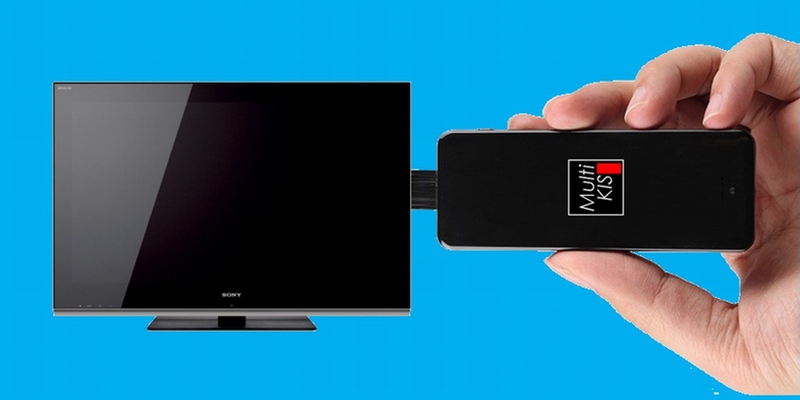Digital signage business
We propose multi-purpose bi-directional digital signage platform
MultiKIS IoT solution with new ideas that have never been seen before.

|
The biggest feature of MultiKIS is interactive digital signage that enables bidirectional information sharing by using the touch function. By enabling screen operation and information input by IoT function, we respond to various needs and scenes, and realize interactive service in every scene. - Content delivery, management software can operate in the Wi-Fi environment using the cloud, real-time delivery is possible. - The delivery contents are intact as is the display of the homepage, poster (PDF), movie, YouTube etc. - Emergency disaster information distribution and multilingual correspondence are also possible, customization according to the application and scene is also available. |
Product lineup (MultiKIS series)
| I.Large display independent type | II.Stick type | |
|---|---|---|
|
- New IoT solution - Bi-directional interactive digital signage |
- Just connect to the monitor input terminal - Available for rent |
Benefits of introducing "MultiKIS"
You can distribute information effectively according to the situation
You can change the contents in real time according to time, day of the week, customer season, weather etc. It can provide information such as time sale in a timely manner, which will lead to an increase in store earnings.
It is easy to stay in your eyes, leading to brand image upgrades
It is possible to create a space rendering interlaced video and video contents, easy to stay in the eyes of customers, and it is possible to expect a higher advertisement / publicity effect than the conventional paper medium.
It can deliver breaking news, guide map etc. in real time
In addition to guide maps and operation information, earthquake warnings and breaking news can be delivered in real time, and services to customers can be improved.
It is possible to distribute simultaneous information / multiple pieces of information to multiple bases
Distribution of information content to multiple sites from the headquarters all at once or individually, greatly reducing the labor of staff at the site.
Application example
Store / shopping mall

- Impact advertisement information distribution on large display
- Effectively distribute new product information and popular menu
- Deliver deals such as time sale
- Self-service terminal at convenience stores and others
- Together with YouTube and directing live feeling
- Information retrieval by touch panel type digital signage
Public transport

- Display of timetable / route map
- Provide real-time information on traffic conditions
- Distribution of sightseeing information around the route
- Advertisement, advertisement and announcement in company
Leisure and amusement facilities

- Introduction of new model with large LED display
- Facility information, attraction information
- Planning events such as quiz tournaments with touch panel signage
Education and research institutes

- Distribution of news, announcements
- Facility information guide
- Online class
Medical institutions / welfare facilities

- Content delivery using TV monitor
- Guide board in large hospital
- Providing information for patients in the waiting room
- Staff communication, schedule management
Municipality / ward office

- Notice of earthquake warning, caution report and alarm
- Window guide, receptionist information
- Regional tourist information
- Information provided by foreign language on touch-panel display
Office / company facilities

- Visitor's reception information display (unattended reception)
- Corporate image up
- Advertisement of products / services
- Information dissemination to employees, internal education
I. Large display independent type product
| MKW 55TS | Dedicated management application (operation screen) | |

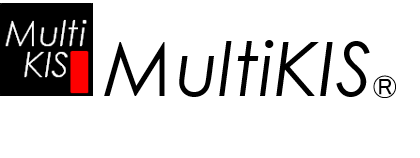
|

|
| System features | |
|
|
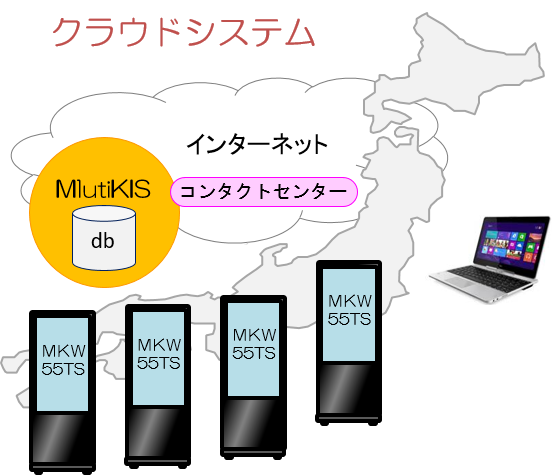
Distribution of disaster prevention information and regional information in real time, use "MultiKIS" platform for administrative use with interactive information. |
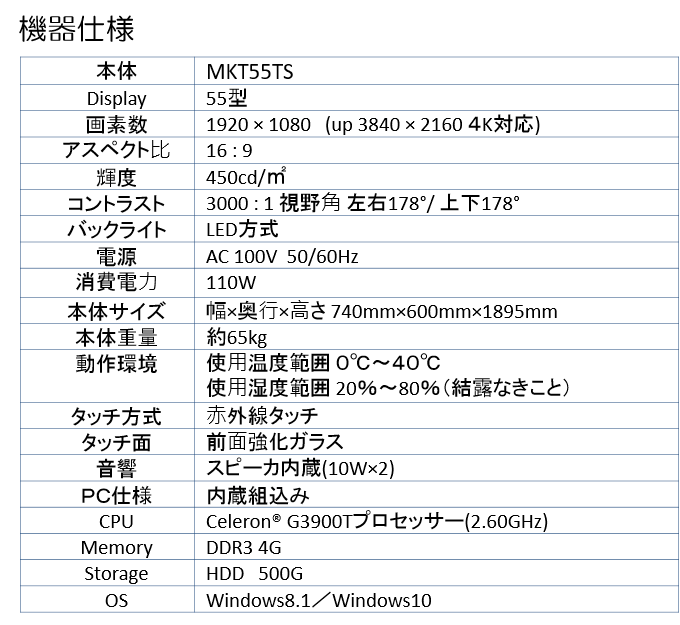
| Download |
|
Detailed materials from here (PDF version) |
II. Stick type product
MultiKIS-Stick
Multipurpose two-way digital signage with new ideas not ever seen Connect to touch monitor, liquid crystal display, TV

|
MultiKIS-Stick can be centrally managed with dedicated management application. - It is possible to distribute the same contents to multiple MultiKIS-Stick installed at the same time. - It is also possible to deliver specific content to the specified MultiKIS-Stick. MultiKIS-Stick works in a Wi-Fi environment. (Wiring construction is unnecessary.) - You can manage MultiKIS-Stick all over the world on the Internet. |
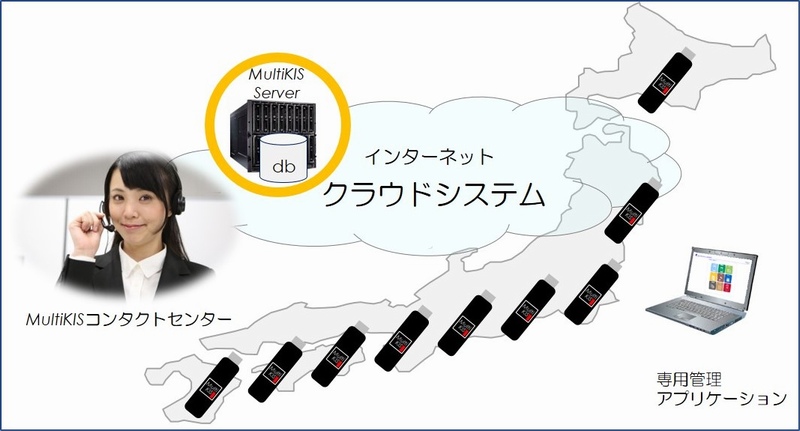
|
It can be used from one to several hundred. Content can be delivered simultaneously or individually. Real time delivery is possible. It can also be used for existing digital signage system. |
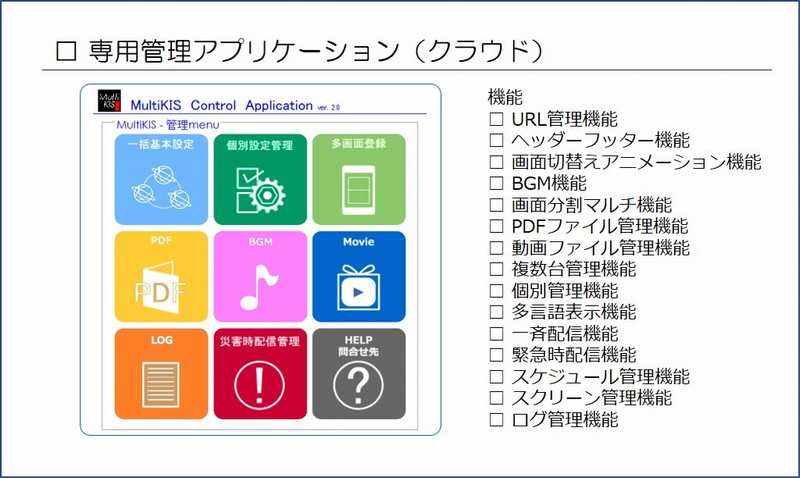
| MultiKIS-Stick specification | |
| Item | Specification |
| OS | Windows8.1 / Windows10 |
| CPU | Intel AtomZ3735F(4cores/1.33GHz/2MB cache) |
| Memory | 2GB |
| Strage | 32GB eMMC |
| Graphic | Full HD (1920 x 1080 dots) |
| Wireless | IEEE802.11b/g/n Bluetooth4.0 |
| Interface | USB2.0 microSD card slot |
| Power supply | USB supply |
| Connection method | |
|
- Connect to HDMI terminal of monitor (TV) - Connect USB / AC cable - Power on the main unit and monitor (TV) - Wi-Fi connection (initial setting only) |
-
Home
- Corporate brochure
- Business model
- Business/Products
-
- ASIC business
- Business contents
- Development flow
- Business case
- Development case
- LED business
- Development/production scheme
- Next generation lighting technology
- Technical consulting
- * Power supply product line up
- * LED lighting product line up
- Engineering survice business
- Digital signage business
- CMOS sensor business
- Worker dispatching business
- Quality control system
Contact us
Recruitment information
Access
Partner